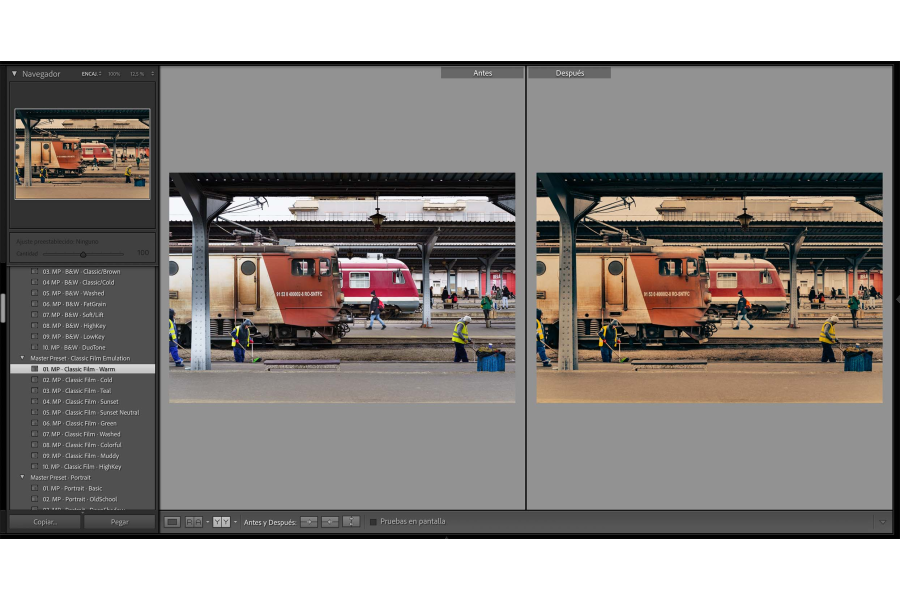Welcome to Master Preset
If you want to know what Master Preset is and why we created it, here’s the explanation.
The importance of processing
We’ve always believed that image processing is a fundamental part of photography. To paraphrase the great Ansel Adams and adapt it to modern times: if the RAW file is the sheet music, processing is the performance. Therefore, poor processing can ruin a good photo, but it can also help enhance a mediocre one.
But there’s a big problem.
The problem with processing
When you first start processing, you’re faced with a photograph without knowing where to begin or what all those sliders and curves in Lightroom (or any other editing software) are for. So, the first step is usually to learn what each of them does.
The problem is that once you’ve learned this, you don’t know the order in which to apply them, which is what we call the famous workflow. This requires a long learning process that is hard to justify unless you plan to do it professionally. This is why most renowned photographers hire a colorist to process and retouch their photos when preparing for an exhibition or printing them in any medium.
It’s similar to what happened with film photography: the great photographers had a trusted lab technician who developed and printed their photos.
Of course, it’s necessary to have a basic understanding of processing, but it’s difficult to achieve professional-level processing unless you seek out a professional.
The problem with presets
There are plenty of presets available on the market, even free ones. The problem is that they’re often made by amateurs who likely don’t have advanced knowledge in this area. When you install these presets in Lightroom, all the sliders usually move to apply the preset’s effect, leaving very little room for any adjustments you might want to make. The proof is that when you try to tweak something, the photo often "gets ruined," achieving the opposite of what you intended. Once again, you get what you pay for.
Moreover, even some famous photographers on social media sell their presets, promising that you’ll achieve the same look they do in your photos. But the question is, do you want to achieve the same look they have, or do you want to develop your own color style?
The goal of Master Preset
We believe that having your own color style is crucial in photography. However, there are only two ways to achieve it:
- Learn how to process very well, which is a full-time job if you want to do it right.
- Hire a colorist to create a preset (or several) according to your specifications and their suggestions. The problem is, it’s not cheap.
As with most things in life, you either invest money or time, which, in the end, amounts to the same thing.
That’s why we decided to create presets for all types of photography so that everyone can achieve their own color style at a lower cost.
But what sets our presets apart from others, and most importantly, why should you pay for them when there are so many free options online?
The difference is in the details
Our presets are designed with the knowledge gained from years of experience working with both the best photographers and some of the top media outlets in the market. Additionally, they are crafted from the perspective of both a colorist (the person who processes photos professionally) and a photographer. By combining our expertise, we’ve refined these presets, resulting in professional-grade tools.
Moreover, we’ve made it possible to install them as both presets and profiles so that when you apply them, all the sliders and curves in Lightroom remain at zero. This provides a fantastic starting point for you to adjust them to your liking until you find your own color style. This way, we help you achieve professional results at a very low cost.
Don’t expect overdone effects
Good processing avoids exaggerations: hyper-contrasted photos, overly saturated colors, or edges so sharp that images look like drawings. You won’t find any of that in Master Preset. Good colorists are subtle; they correct and process the image according to what they want to convey, but always with visual elegance.
That doesn’t mean you can’t add more contrast, increase or decrease a color cast, lift edges, or whatever else you want to do. But our base presets are designed to steer clear of extremes, allowing you to modify them as much as you want.
But how do I modify the presets?
Don’t worry, we’ll regularly publish videos on our YouTube channel where we’ll explain which type of photography each preset is intended for and what modifications we recommend to achieve other styles with that same preset.
Thank you very much for trusting us. We are at your disposal for anything you need.